Selenium IDE for those in hurry.
Have you got into a situation where you had to test your latest development feature manually, not using TDD?
Maybe you want to have an automation to make your tedious work for you?
In both situations, Selenium IDE may be your friend :)
IDE Test recording
Selenium has an IDE add-on that is fully integrated with Firefox Find it HERE. Originally it was designed for making a simplified test-case recording if you don't need to create more advanced stuff using programming languages (i.e. Page Object Models ).
After you install the addon, it almost looks like nothing happen. But yet you have already installed IDE - it's available at Open Menu (those three dashes) then Developer and then you click Selenium IDE - it should be the first element in Developer context menu.
Then you can see this type of box:
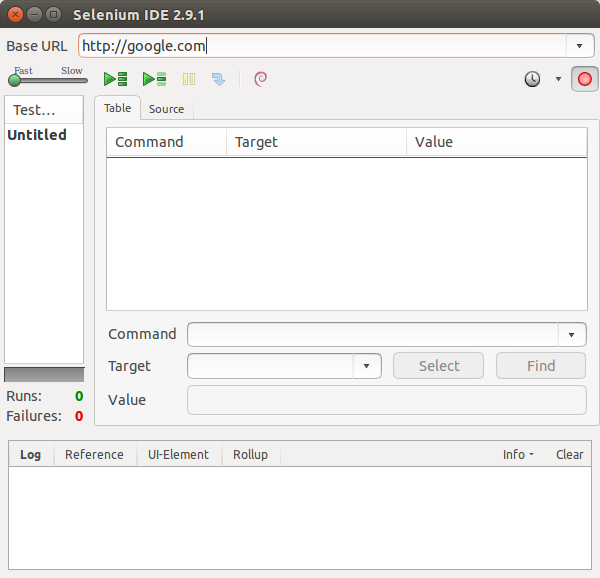
Ther you can see the red ball that is for recording. When you start it and go to the page from Base URL and make some action in there, it will start to be recorded.
How to use Selenium IDE (record your first automation).
- Setup
Base URL- the URL for which your automation should happen. - Start recording -Just click the red ball at the right top side.
- Do on the site whatever you need to/want to automate.
- When you are done with the task that you wanted to automate - click the red ball again to stop recording.
- You just completed your first Web-Based automation! Congratulations!
What now?
Now you can repeat your automation steps as much as you want!
You may even have a temptation to move on with selenium. Great!
Your "test case" or rather "automation" can be exported into different programming languages i.e. C#, Java, Python, Ruby.
How to export your Selenium IDE recorded session?
Go to File -> Export Test Case As -> (and there you pick one of your favorite programming languages) i.e. Python2/unittest/Webdriver.
Last but not least
This was the first article about Selenium. Be prepared for more!
Thanks - and a bonus!
Today it was a very short article - more a simplified tutorial.
For make it more juicy I'm adding my script that I did today to check if it's even possible.
A PacktPub Free Learning Claiming Automation Script - just change login and password in script and you good to go.
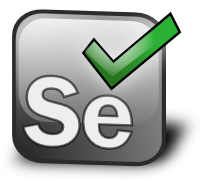
Comments
comments powered by Disqus