Have you ever wonder how much time you spend on your IDE and focused work like programming/writing code? Today I'm going to check if wakatime is solution to find that!
Wakatime
A Wakatime is a time-management tool. It automates process of gathering how much time you have spend on coding and typing text within your editor.
Today I've decided finally to check if this is a great tool or not.
Plugins
This time management tool has a list of editor integrations that works.
That's why I've decided to use it - because in that list there are two tools without which I don't see my programmers day - vim and pycharm.
Let's check out how to integrate them!
Creating your account on Wakatime.
First you need to create your account on Wakatime. It will be needed for having API-KEY pasted into config.
Vim plugin
As usually you will use Vundle to install plugin.
Add this to your .vimrc file:
Plugin 'wakatime/vim-wakatime'
And then:
vim +PluginInstall +qall
Plugin should automatically be installed.
After installation and re-accessing your shell and vim, you should be asked for API-KEY. Paste the one you have been granted at here.
This key will be saved in your config file at :
~/.wakatime.cfg
Pycharm Plugin
In Pycharm, as usually, go to Settings and Plugins, find plugin via "Browse Repositories" and install.
After installation, you should restart your Pycharm, if you are not asked for API-KEY - no worries.
You can change it at 'Tools' -> 'WakaTime Settings' and "API Key".
Copy the key from ~/.wakatime.cfg file and you should be ready to go.
Statistics!
After a while of coding I've found that it gathers huge amount of data which then is presented to user at Dashboard which you can check at this image
There are also a "LeaderBoards" where you can start a competition to code a bit more.
Excluding files
What if i don't want to have some files/project to be visible at Waka?
Check out how to setup it with config file at faq.
Acknowledgements
Thanks!
That's it :) Comment, share or don't :)
If you have any suggestions what I should blog about in the next articles - please give me a hint :)
See you in the next episode! Cheers!
Comments
comments powered by Disqus