FancyBox Pelican Plugin
Yes! It's a ready-to-use product :)
So... how to use it ??
FancyBox Plugin Installation!
I will add a README information in github project, but for now let's go to specifics of HOW TO:
Best is if you use release 1.0 version or code from master, in below example I'll use release:
wget https://github.com/anselmos/pelican-fancybox/archive/v1.0.zip
Then unzip file.
You should have a directory called "v1.0" or other that you have named your zip file.
Change name into fancybox and move it to your pelican-plugins directory
Now add plugin as usually into pelican:
PLUGIN_PATHS = ['pelican-plugins']
PLUGINS = ['fancybox']
That's for only this plugin, but if you have more plugins then this, you just add fancybox or other name of directory inside of which fancybox source code exists, into PLUGINS list.
And voilà. You should be ready to use plugin!
Fancybox Plugin Usage!
But wait ... so how can you use it ??
That's the magic! You only add something like this into article:
Title: First
Date: 2017-04-03
When writing a post or page, add a footnote like this:
test
<fancybox href=http://img06.deviantart.net/63b8/i/2012/178/2/8/jarvis___shield_interface___rainmeter_theme_by_edreyes-d54z5ky.jpg>Url</fancybox>
Final result
Final result is available at master branch of project or at v1.0 release tag
Code commits done for this post:
- Merge pull request #2 from anselmos/tdd-approach
- Adds test for fancybox plugin itself.
- Fixes test for no-fancyboxscript if no fancybox element in article found
- Adds failing test for no-fancyboxscript if no fancybox element in article
- Adds test that passes for check if no fancybox exists with replace function
- Refactors code. Moves test upper. Adds Comment about function
- Refactors code with 'assert_dependency'
- Fixes test for no-fancybox - no adding dependency
- Adds failing test of checking if no fancybox is added dont add dependency
- Refactors code. Fixes problem with no dependency files in system with CDN files
Tools and applications used:
- Vi/VIM
- Docker
- Tmux
- anselmos/dotfiles
- anselmos/linux-utils
Little UPDATE :)
I've finished drawing a pseudo logo for my plugin that you can check here. or at Instagram
Hope you'll like it !
Please leave a comment below :)
Thanks!
Comments
comments powered by Disqus